Best Free Video Editing App for iPhone Users [Editor’s Pick]
Video Editing is one of the things that seem incredibly difficult if you’re a newbie, but with the correct tool, it’s really not that difficult.
There are possibly 100s of Video Editing Apps in the Appstore today. But how do you pick the one best suited for video editing amateurs?
Well, that’s where we come in!
Our team has analyzed over 100 video making apps & video editing apps and has come to a conclusion.
The best free video editing app for iPhone users today is the “Animaker Video Maker & Editor” based on the following 5 reasons.
-
User Friendliness – Create Videos in 10 seconds!
-
Global User Rating of 4.8 out of 5.
-
1000+ Professional Templates on Intros, Business & Personal Needs.
-
Free Access to Professional Video Editing Features.
-
Unlimited Video Downloads!
1) User Friendliness – Create Videos in 10 seconds!
The Animaker Video Maker & Editor has made sure to address the major concern among users when it comes to video editing.
That is, users do not have to spend hours and hours understanding the interface before creating a video.
Instead, they came jump right into video making & video editing with the Animaker App.
It has given its users a clear-cut instant video editing feature. With just 3 taps, it enables users to create customized videos in under 10 seconds!
Amazing, right?
It’s called the “Lite Editor”. It’s a one-of-a-kind editor available exclusively with the Animaker App.
It helps users to pick from 1000+ professionally designed templates and quickly swap and personalize content (texts, images, and videos).
It’s straightforward to use. All you have to do is
1) Tap and choose the template you like.
2) Swap and replace the content.
3) And create personalized & engaging videos in 10 seconds or less.
It’s a must-try! It’s really helpful for students just venturing into video making and for adults who are looking to surprise their loved ones with a personalized video greeting.
It is also the perfect fit for upcoming businesses, educators, and individuals who wish to create captivating visual content.
2) Global User Rating of 4.8 out of 5
The Animaker App has gained a loyal following among its users. Their reviews have consistently praised the app’s user-friendly interface, extensive library of resources, and quality support.
Hundreds of users have given the app a staggering rating of 4.8 out of 5 in the Appstore today.
It is ranked among the top 10 Intro Video Makers. And it is frequently commented on as the best app for Social Media Video Making, Intro Video Making & best for small-scale business owners.
Users have found Animaker’s capabilities unparalleled, making it the go-to video editing app for most of them.
This constitutes proof that users, even with no previous experience in video editing, are able to drive engagement to their small businesses using the Animaker App.
So it is safe to say, the sentiment among the userbase is clear: Animaker is the best video editing app for iPhone users available today.
3) 1000+ Professional Templates on Intros, Business & Personal Needs
A rare positive that the Animaker App for iOS has over its competitors is its unique template collection.
It overcomes another difficulty often faced by video creators when creating content. It helps video creators stand out from the crowd and create unique videos.
The Animaker App is flooded with 1000+ unique templates for personal & professional needs. These include
-
Intros & Outros templates,
-
Ads & Promo templates,
-
Business templates,
-
HR templates,
-
Social Media Marketing templates,
-
Birthday Invite templates,
-
Wedding Invite templates,
-
Animated templates,
-
Topical days templates,
-
and lots more.
Almost all these templates can be easily edited in under 10 seconds using the Lite Editor.
In short, these unique templates are an easy way to grab the attention of the audience and gain more engagement than ever before!
Unique Templates + Customization = Rise in Content Engagement!
4) Free Access to Professional Video Editing Features
Perhaps the most understated feature of the app is its advanced video editing capabilities.
The Animaker App is not just suited for a specific type of video editing. It is an all-in-one video editor.
It is loaded with bundles of professional editing features such as Background Removal, Filters & even Animation!
That’s right. You no longer need to download a separate app to add animation and special effects to your video. The Animaker App has it all!
It has tap-to-add animations that can be added to all the elements of your videos including text animation and props animation.
The app also offers access to over 100 million stock assets, including images, video clips, icons, and music tracks.
So you don’t even have to switch between apps during video creation.
With such an extensive library of resources available, I am sure you will agree that Animaker App is the best video maker for anyone looking to create professional-quality videos without prior video-making experience.
5) Unlimited Video Downloads!
Apart from the free features, perhaps the most convincing factor about the application is the option to opt for unlimited watermark-free downloads.
This feature is opt-able at a pocket-friendly price, so even students can access them.
With this premium option, the App also provides up to 2K video quality and access to exclusive professional editing tools such as Bg Removal, Stickerify, etc.
Animaker has excellent customer support, ensuring that users have access to the help they need to create their videos quickly and efficiently.
So overall, the Animaker App is the perfect tool for anyone looking to create high-quality videos without spending too much time or effort.



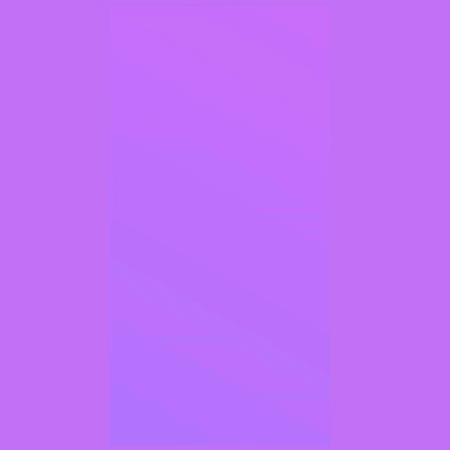
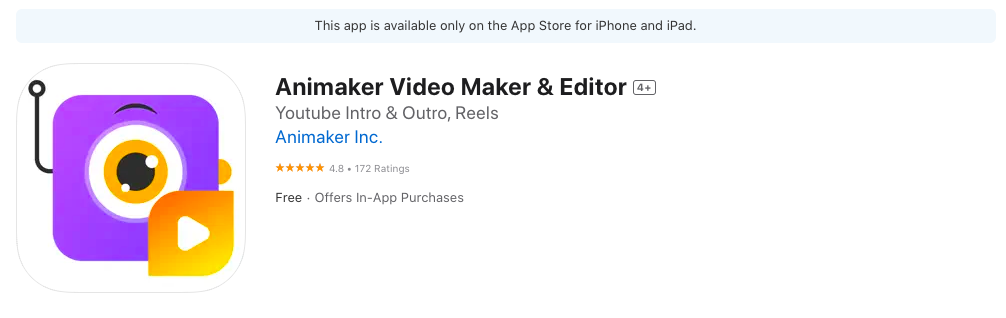
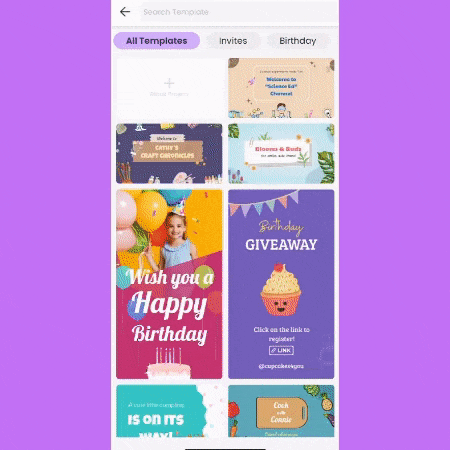
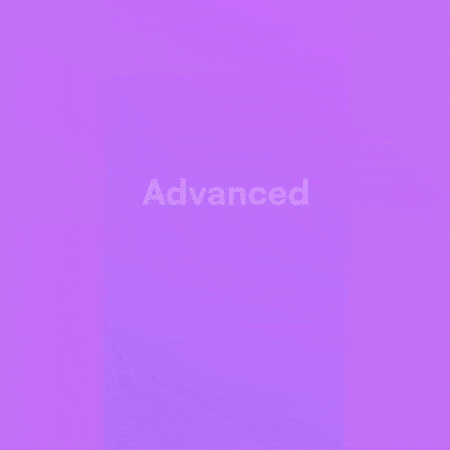




No comments yet... Be the first to leave a reply!